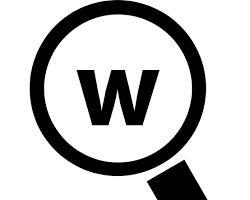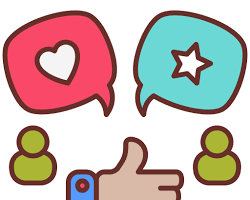SEO for Beginners: 5 Simple Steps to Get Your Website to the Top of Google
You’ve just launched a beautiful website, filled with information about your amazing products or services. But there’s a major problem: nobody is visiting. Your website is like a stunning retail store located in a deserted alley. How can customers possibly find you among the billions of other sites on the internet?
The answer is SEO (Search Engine Optimization).
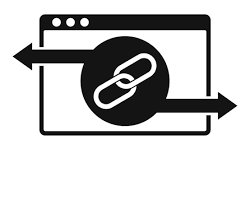
Don’t let the technical-sounding name intimidate you. Think of it this way: SEO is like drawing a clear map and putting up bright, helpful signs that guide both Google and your ideal customers directly to your digital storefront.
SEO is a marathon, not a sprint. It requires patience and consistency. However, by mastering these five fundamental steps, you can significantly improve your website’s ranking, increase your visibility, and begin your journey to the top of Google.
Step 1: Keyword Research – The Foundation of Your SEO Strategy
Before you build a house, you need a solid blueprint. In SEO, keyword research is that blueprint. You must understand the exact words and phrases your potential customers are typing into Google when they are looking for a solution that you provide.
Why is this so important? If you write content about “advanced hydration solutions” while your customers are searching for “best face cream for dry skin,” you’ve already missed them.
How to do it simply:
- Brainstorm Core Topics: List 5-10 main themes related to your business (e.g., “skincare,” “acne treatment,” “anti-aging”).
- Find Specific Keywords: For each topic, identify more specific phrases. Crucially, focus on “long-tail keywords.” These are longer, more detailed phrases that are less competitive and often convert better.
- Short-Tail Keyword (High Competition): “face cream”
- Long-Tail Keyword (Easier to Rank For): “best lightweight face cream for oily skin,” “organic anti-aging cream for women over 40.”
- Use Free Tools:
- Google Search: Start typing a keyword and see what Google’s autocomplete suggests. Scroll to the bottom of the results page to see “Related searches.”
- Google Keyword Planner: A powerful, free tool from Google (you just need a Google account). It shows you the monthly search volume and competition level for your keywords.
Your goal for this step is to have a list of 10-20 high-quality, relevant long-tail keywords that you will build your content around.
Step 2: On-Page SEO – Creating Content People & Google Love
Once you have your keywords, it’s time to create valuable content and optimize it so Google can understand what it’s about. Remember the golden rule: Write for humans first, then optimize for search engines.
Here are the most critical on-page SEO elements for any webpage or blog post:
- Title Tag: This is the big, blue, clickable headline that appears in Google search results.
- It must include your primary keyword.
- It should be compelling and make people want to click.
- Keep it under 60 characters so it doesn’t get cut off.
- Meta Description: This is the small block of text under your title tag. While it doesn’t directly impact rankings, it heavily influences clicks.
- Think of it as a mini-advertisement for your page.
- Include your keyword and a strong call-to-action (e.g., “Learn more,” “Discover how”).
- Main Content: The content itself must be high-quality, comprehensive, and answer the user’s search query better than anyone else.
- Include your primary keyword naturally within the first 100 words.
- Use headings (H1, H2, H3) to structure your content and make it easy to read.
- Weave in related keywords and synonyms throughout the text.
- URL: Keep your page URL short, descriptive, and include your keyword (e.g.,
yourwebsite.com/best-face-cream-dry-skin). - Image Optimization: Use descriptive filenames (e.g.,
face-cream-for-dry-skin.jpg) and always fill out the “alt text.” Alt text is a short description of the image that helps Google and visually impaired users understand what the image is about.
Step 3: Basic Technical SEO – Making Sure Your “House” Is in Order
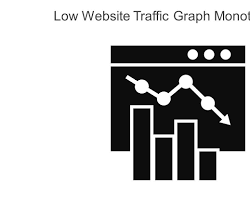
Think of technical SEO as the foundation of your house. If the foundation is cracked, it doesn’t matter how beautiful the rest of the house is. Here are the basics every beginner must handle:
- Site Speed: Users are impatient. If your site takes too long to load, they will leave. Google knows this and uses site speed as a ranking factor.
- Action: Use Google’s PageSpeed Insights tool to test your site. A simple first step is to compress your images before uploading them.
- Mobile-Friendliness: In 2025, most users will find you on their phones. Your website must look and work perfectly on mobile devices. This is non-negotiable.
- Action: Use Google’s Mobile-Friendly Test tool to see if your site passes the test.
- Set Up Google Search Console: This is the single most important technical step. Google Search Console (GSC) is a free service from Google that is your direct line of communication with the search engine. It helps you monitor your site’s performance, find errors, and see how Google “sees” your site.
Step 4: Off-Page SEO – Building Authority with Backlinks
Off-page SEO refers to actions taken outside of your own website to impact your rankings. The most important part of this is building backlinks.
Think of each backlink as a “vote of confidence” from another website. When a reputable site links to your page, it’s telling Google, “Hey, this content over here is trustworthy and valuable.” The more high-quality votes you get, the more authority your site has.
Simple, ethical strategies for beginners:
- Guest Posting: Write a high-quality article for another respected blog in your industry. In return, you’ll typically get a link back to your website within the article or in your author bio.
- Create “Link-Worthy” Content: This is the most sustainable strategy. Create content so good that other people want to link to it. This could be:
- An “ultimate guide” on a complex topic.
- Original research or a case study.
- A useful free tool or calculator.
Step 5: Tracking & Analysis – Don’t Fly Blind

SEO is not a “set it and forget it” task. You need to track your results to understand what’s working and where you can improve.
The Two Essential Free Tools:
- Google Search Console (GSC): As mentioned, GSC is crucial. It shows you which keywords you are ranking for, your average position, and how many people are clicking on your site from Google search.
- Google Analytics (GA4): This tool tells you what happens after a user clicks on your site. How long do they stay? Which pages do they visit? Where did they come from?
By looking at this data weekly or monthly, you can make informed decisions to improve your strategy.
Conclusion: Your Journey to Page One
SEO can seem complex, but at its core, it’s about providing value and making it easy for search engines and users to find that value. By consistently following these five steps—researching your audience, creating great content, ensuring your site is technically sound, building authority, and tracking your results—you will build a powerful, long-term asset for your business.
Start with Step 1—keyword research—today. Your journey to the top of Google begins with that first search. Good luck!